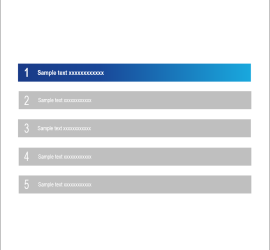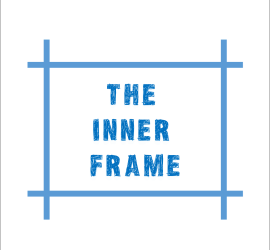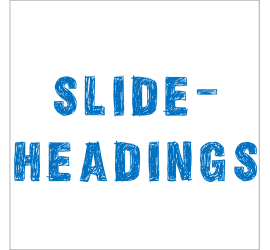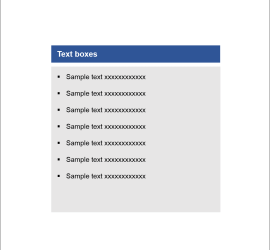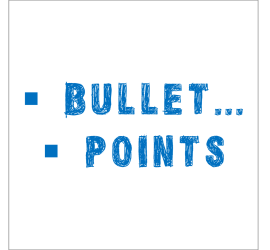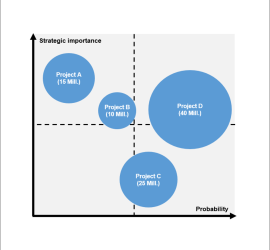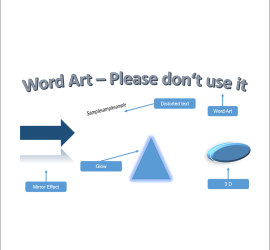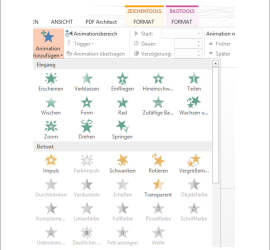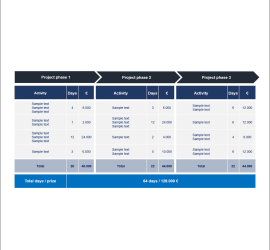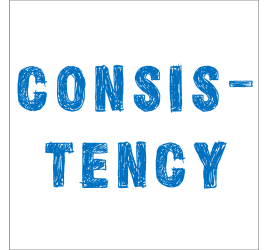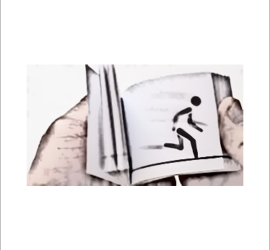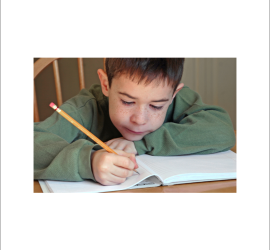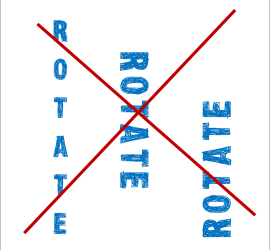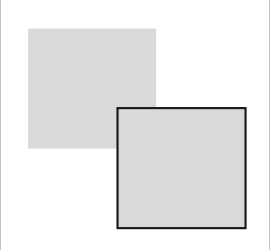Title page
There are three things that belong on the title page, the first page of your presentation: 1. The title (surprise!) 2. The date 3. Optionally: The logo of your company or, respectively, the company you work for (your client, e.g. if you are a consultant) And that’s it? Well, basically yes. You should, however, spend […]